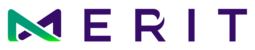EXCELSIOR FAQ
After creating the series (saving the subject, time point and procedure), EXCELSIOR advances to the upload page. In addition to uploading images, you wil...
Fri, 10 May, 2024 at 9:48 AM
Selecting Notifications The EXCELSIOR notifications you want to receive must be selected for each specific study in the Account > Notifications tab. ...
Thu, 16 May, 2024 at 11:43 AM
Following account registration and/or assignment to a new study in EXCELSIOR, certification queries may not be not be immediately available. Per the ce...
Thu, 8 Jan, 2026 at 9:18 AM
All documents pertaining to the study are located in the Documents folder in EXCELSIOR: 1. Login to EXCELSIOR at https://excelsior.meritcro.com by us...
Mon, 17 Feb, 2025 at 12:12 PM
The certfication status of ophthalmic technicians and equipment can be viewed by following these steps: Login to EXCELSIOR at https://excelsior.meritc...
Fri, 22 Oct, 2021 at 2:41 PM
It is not necessary for the technician to submit a special request express (i.e. grandfathered) certification. Once the technician has completed their regis...
Fri, 22 Oct, 2021 at 2:43 PM
For certification or study image submissions, we don't require specific labeling on the file folders. We only ask that any patient identifying inform...
Wed, 24 Jan, 2024 at 3:38 PM
Certification of ophthalmic technicians and equipment is documented in EXCELSIOR for each study and procedure. Certificates are available to print or save b...
Fri, 14 Jul, 2023 at 9:06 AM
Image files must be zipped to be uploaded to EXCELSIOR. To zip the appropriate file(s), select all files for the submission, right click to open the me...
Mon, 8 Dec, 2025 at 4:36 PM
Upload: The site has created a data series (i.e. unique subject-time point-procedure) in the Upload step, but has not yet completed the submission. MERIT m...
Thu, 2 Jun, 2022 at 9:42 PM