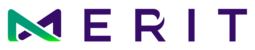After creating the series (saving the subject, time point and procedure), EXCELSIOR advances to the upload page. In addition to uploading images, you will now need to open the Series Details on the left.
To do this, click on the edit (pencil) icon in the Series Details tab.


Next enter the study date and select the equipment and technician from the drop down list and SAVE.
 After saving, the "Sign to Complete" button and tab will become active, and you may then sign off to submit the file.
After saving, the "Sign to Complete" button and tab will become active, and you may then sign off to submit the file.
 After saving, the "Sign to Complete" button and tab will become active, and you may then sign off to submit the file.
After saving, the "Sign to Complete" button and tab will become active, and you may then sign off to submit the file.