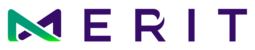Certification of ophthalmic technicians and equipment is documented in EXCELSIOR for each study and procedure. Certificates are available to print or save by following these steps:
- Login to EXCELSIOR at https://excelsior.meritcro.com
- Click to open the study of interest (if user has access to multiple studies)
- Click to open the site of interest (if user has access to multiple sites)

- Select the "Imaging Certification" tab on the left side of the page.

- Select the Equipment or Technicians tab to display the corresponding certifications.

- To view the list of technicians or equipment that have completed certification, select "Certified" from the Certify filter:

- Details including procedure, staff who certified the technician/equipment and certification date are are shown. The certificate may be viewed by clicking the row.

- The certificate will be displayed. Certificates can be printed or downloaded as a PDF for study records.