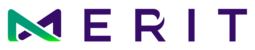What are statuses/workflow steps in EXCELSIOR?
Print
Modified on: Thu, 2 Jun, 2022 at 9:42 PM
- Upload: The site has created a data series (i.e. unique subject-time point-procedure) in the Upload step, but has not yet completed the submission. MERIT may issue a query to notify the site user to complete the submission so that images can be received and processed.
- Check-In: The site has completed the submission successfully, and MERIT is currently reviewing the images for quality and correctness. At this point a query may be issued to the site to resolve any issues.
- Analysis: The images require additional processing in order for the reading center to evaluate, per study-specific requirements (e.g. segmentation of OCT layers, etc.).
- Grade: The images have been processed and are being graded (evaluated) by the reading center.
- Verify: The images are in a second grading step at the reading center. This is done by a second evaluator to verify or adjudicate the original grading.
- Completed: The grading has been completed. This is the last step of the workflow. It is at this point when eligibility reports for screening visits can be viewed and/or sent to sites (if applicable to your study).
- Missed: The site or sponsor/CRO has informed MERIT that the images were not taken at the visit or the visit was missed. No images are expected for this series.
Did you find it helpful?
Yes
No
Send feedback Sorry we couldn't be helpful. Help us improve this article with your feedback.