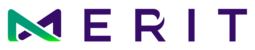The certfication status of ophthalmic technicians and equipment can be viewed by following these steps:
- Login to EXCELSIOR at https://excelsior.meritcro.com (or https://excelsior.eyekor.cn for specified studies)
- Click to open the study of interest
- Click to open the site of interest (if user has access to multiple sites)
- Select the"Certification" tab on the left side of the page.

- Select the Equipment or Technicians tab to display the corresponding certifications.

- Use "Filters" to toggle between Certified, Pending or All certifications.

PENDING CERTIFICATION
- When the Certification tab is opened, the certification list defaults to "Pending". Technicians/equipment are displayed that have not completed certification. The user registration status (tech only), procedure and query information is displayed. To view additional details, including query messaging, click on the row.

- Select the "Queries" box, and click on the original query to expand to view the messaging history

CERTIFIED
- To view the list of technicians or equipment that have completed certification, select "Certified" from the "Certify Filter":

- Details including procedure, staff who certified the technician/equipment and certification date are are displayed.

- Selecting the certified technician/equipment will open the certificate which can be downloaded as a PDF: