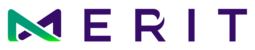All documents pertaining to the study are located in the Documents folder in EXCELSIOR:
1. Login to EXCELSIOR at https://excelsior.meritcro.com by using your user name and password
2. Click the appropriate Study.
3. On the left side of the screen, click "Documents" to open.

4. Click to open the appropriate document from the list.

5. The current version of the entire document can be viewed on the right side of the screen or downloaded.

Help & Support | Privacy Policy