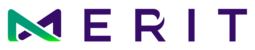If you do not see all left side tabs displayed, but only a few such as this:
To fix, try these steps before reaching out to MERIT:
- If multiple EXCELSIOR pages are open (on one or multiple browser windows), close all but one.
- Do a hard refresh on the one open EXCELSIOR page (Ctrl+Shift+R).

- If step 2 doesn’t restore all tabs, logout then login to EXCELSIOR.
- If step 3 doesn’t restore all tabs, close the browser and reopen then login to EXCELSIOR.
- If step 4 doesn’t restore all tabs, restart your computer then login to EXCELSIOR.
If none of these steps restore the tabs, please reach out to support@meritcro.com explaining what steps were taken to try to resolve along with a screen capture of the whole window (including URL).