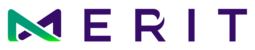To view an eligibility report for the screening time point of a particular series (subject-time point-procedure), access the Completed step.
*PLEASE NOTE: Only user roles with permissions to the Completed step of the workflow may view the eligibility report.
Access the Completed Step
- Login to EXCELSIOR by entering your username and password established in the Registration step.
- On the “Studies” screen, locate the study you want to access. Click on the study tile. If you are a CRO or Sponsor, next select the Site of interest.

- On the site landing page, select the Completed tab if you want to view the completed series for ALL sites:
OR, if you want to view the completed series for only one site, select the site first, then select the Completed tab:
Select Subject and View the Report
- In the Completed Series, locate the series of interest by filtering for Time Point or Procedure, or by searching for the Subject ID. Click on the series checkbox to select the series, then click on the Print Report icon to open the eligibility report.

Select the Download icon to save a copy of the report or the Print icon to print a hard copy of the report.