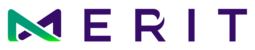Surgical Videos Formats
Surgical videos will be reviewed for one of the following acceptable formats:
- MPEG2-PS (.mpg)
- Windows Media Video (WMV) (.wmv)
- AVI (Uncompressed 8bit/10bit) (.avi)
- MP4 (.mp4)
- Matroska/WebM (.mkv)
- QuickTime (.mov)
Uploading Tips/Troubleshooting:
Please be aware that the larger the file is, the longer the uploading process will take. Depending on a site's individual internet bandwidth, they may experience difficulties in uploading large files or extended upload times.
It is highly recommended that zipped files above 1 GB are uploaded one at a time.
If possible and approved for the study, a video editing software should be used to break apart videos into smaller sections for uploading if the file size is above 2 GB. Video editing/shortening MUST receive sponsor approval.
EXCELSIOR's upload limit for file size is 10 GB. If you are receiving an error for "file size is too large" and it is under 10 GB, this is caused by the upload being timed out either from the site's local network or EXCELSIOR inactivity.
Other important tips for a successful upload:
- Do not be on a VPN when uploading.
- Connect directly into the internet, if possible.
- Close all other programs.
- Make sure your files are zipped prior to uploading.
- Wait at least 5 minutes for the uploading process to begin.
- Do not leave the page, close out of the page, or refresh the page before the upload is finished.
- Do not let EXCELSIOR time out. EXCELSIOR will automatically time-out and log out if there is no user activity within a certain timeframe. Any upload interrupted by timing out will fail.
- At times the uploading may seem to "freeze" at a percentage and have no movement. If this happens, do not leave the page/refresh - the upload is still processing even if the number does not change.
If you are still having issues, try to reset by:
- Clearing the browser cache
- Logging out and back in to EXCELSIOR
- Trying a different browser
- Restarting your computer